One Hour One Life Forums
a multiplayer game of parenting and civilization building
You are not logged in.
- Topics: Active | Unanswered
Pages: 1
#1 2018-04-09 20:13:17
- lf
- Member
- From: Europe
- Registered: 2018-03-18
- Posts: 35
OHOL Launcher
Hi there,
I am working on a small launcher / server selector.
This makes it a lot easier if you regularly play on different servers!
Source code and download are over at github.
It works on Windows and Linux. Mac support might be added later - if there is demand for it - so let me know.
Here is what it currently looks like
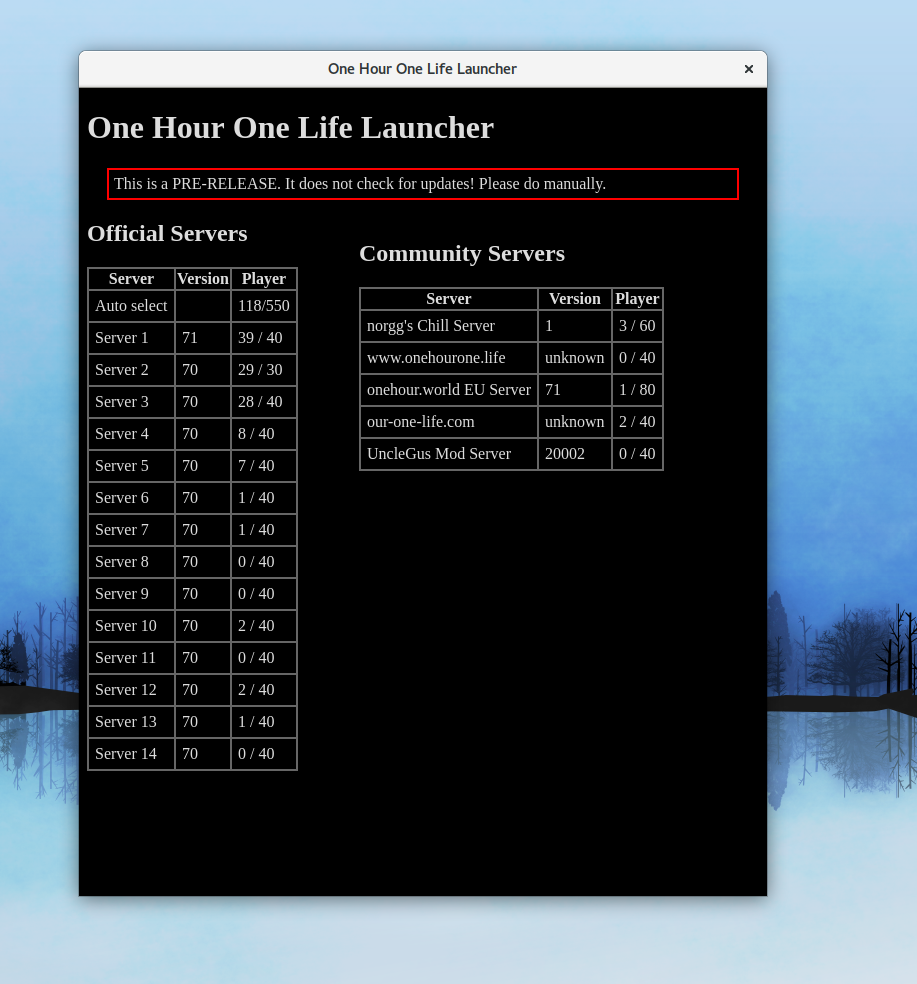
If you click on one of the servers, one-hour-one-life is started and the server is configured.
I am currently working on a redesign

Let me know if it works for you and if it's useful for you too!
PS for the coders and designers, pull requests are welcome ![]()
Last edited by lf (2018-04-09 20:21:15)
Discord: Blue#0794 | EU Server | OHOL Launcher
Offline
#2 2018-04-09 20:14:58
- lf
- Member
- From: Europe
- Registered: 2018-03-18
- Posts: 35
Re: OHOL Launcher
(Reserved post)
(TODO: explain here what to do if something does not work)
Last edited by lf (2018-04-09 20:15:44)
Discord: Blue#0794 | EU Server | OHOL Launcher
Offline
#3 2018-04-09 20:43:03
- llap
- Member
- Registered: 2018-03-08
- Posts: 97
Re: OHOL Launcher
nice idea! looks good, thanks for it!
player 13/200 ... are these real counters?
llap Olli
Offline
#4 2018-04-09 20:49:07
- lf
- Member
- From: Europe
- Registered: 2018-03-18
- Posts: 35
Re: OHOL Launcher
nice idea! looks good, thanks for it!
player 13/200 ... are these real counters?
not sure where you got those numbers from so ..... maybe! ![]()
The redesign screenshot is not real numbers. If you download the launcher it does display real numbers! For the official servers you can compare the numbers with http://onehouronelife.com/reflector/ser … ion=report and see, those are the same ![]()
Discord: Blue#0794 | EU Server | OHOL Launcher
Offline
#5 2018-04-09 21:08:05
- llap
- Member
- Registered: 2018-03-08
- Posts: 97
Re: OHOL Launcher
"If you download the launcher it does display real numbers!" .. that was my question for ![]() thx .. cool
thx .. cool
llap Olli
Offline
#6 2018-04-09 21:21:34
- Verinon1
- Member
- Registered: 2018-03-13
- Posts: 88
Re: OHOL Launcher
This is great! Thanks!
Offline
#7 2018-04-10 15:08:18
- earthling
- Member
- Registered: 2018-03-29
- Posts: 20
Re: OHOL Launcher
I think it´s good craftsmenship. I´l play on different servertypes more often now thanks to your devolopment.
X
Offline
#8 2018-04-14 22:07:35
- Opedoll
- Member

- Registered: 2018-04-01
- Posts: 39
Re: OHOL Launcher
When I run the OHOL Launcher Setup, It won't let me chose the file where I have OHOL installed to.
Offline
#9 2018-04-14 22:54:02
- earthling
- Member
- Registered: 2018-03-29
- Posts: 20
Re: OHOL Launcher
had this problem aswell. i downloaded something wrong. didnt pay attention, which was right. but i downloaded something else and then i could install the launcher. one was only a html. the other was with an exe
Offline
#10 2018-04-15 00:42:56
- Opedoll
- Member

- Registered: 2018-04-01
- Posts: 39
Re: OHOL Launcher
had this problem aswell. i downloaded something wrong. didnt pay attention, which was right. but i downloaded something else and then i could install the launcher. one was only a html. the other was with an exe
Oh! I see! Thank You!!!
Offline
#11 2018-04-17 06:00:23
- Verinon1
- Member
- Registered: 2018-03-13
- Posts: 88
Re: OHOL Launcher
Love this launcher so far! Only problem is that not all the custom servers are listed. Such as this one: https://onehouronelife.com/forums/viewt … 9063#p9063
Offline
#12 2018-04-17 10:03:03
- Babsy
- Member
- Registered: 2018-03-16
- Posts: 100
Re: OHOL Launcher
i've started a custom server list on the forum to try to get them all listed in one spot, see link: https://onehouronelife.com/forums/viewtopic.php?id=689
Offline
#13 2018-04-19 20:22:14
- lf
- Member
- From: Europe
- Registered: 2018-03-18
- Posts: 35
Re: OHOL Launcher
Love this launcher so far! Only problem is that not all the custom servers are listed. Such as this one: https://onehouronelife.com/forums/viewt … 9063#p9063
I am not sure how helpful that would be because you actually need to launch a different game client to join that server.
So you have the game twice anyway, once for that server once for non-modded servers, right?
Discord: Blue#0794 | EU Server | OHOL Launcher
Offline
#14 2018-04-20 13:27:42
- sammoh
- Member
- Registered: 2018-03-01
- Posts: 85
Re: OHOL Launcher
2HOL requires custom assets, and therefore a client was the easiest way to mitigate people mucking about with directories.
One of our players had a script to swap asset folders. After I finish the next update I will fix the "assets only" hit and see if I can get the launcher running with the script.
Two Hours, One Life - a curated OHOL server with heavy modifications.
Discord: https://discord.gg/atEgxm7
Address: https://github.com/frankvalentine/clients
Offline
#15 2018-05-20 10:08:52
- pein
- Member

- Registered: 2018-03-31
- Posts: 4,337
Re: OHOL Launcher
doesnt let selecting folder
https://onehouronelife.com/forums/viewtopic.php?id=7986 livestock pens 4.0
https://onehouronelife.com/forums/viewtopic.php?id=4411 maxi guide
Playing OHOL optimally is like cosplaying a cactus: stand still and don't waste the water.
Offline
Pages: 1